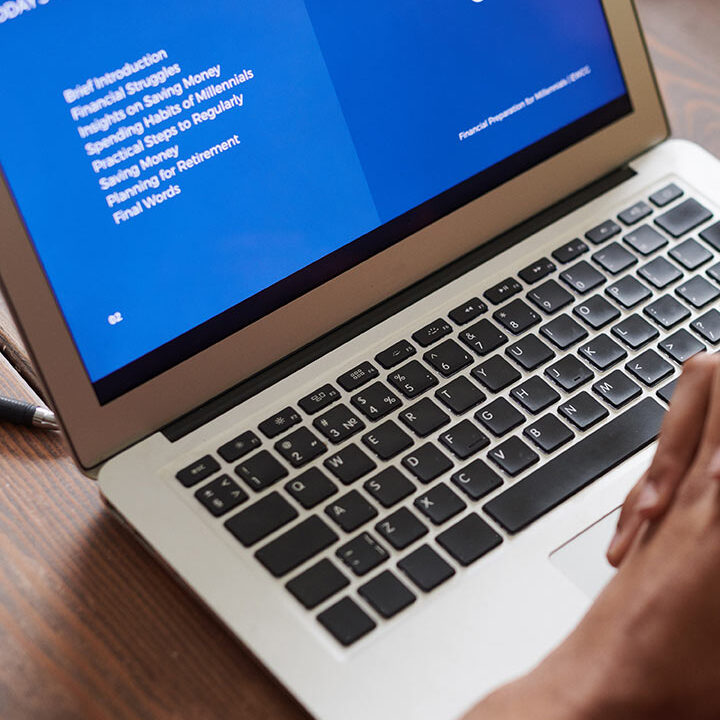Laravel
BarTested

BarTested
Exam Management System
This project is designed to manage exams, facilitate professor-student interactions, and support self-enrollment for subjective exams. The platform enables professors to create exams, assign them to specific classes or students, and provide feedback, while students can self-enroll, raise queries, and report issues. The system includes a comprehensive admin panel to oversee all activities.
Key Features
1. User Roles
– Professor
– Student
– Admin
Each role has unique permissions and functionalities, managed using Laravel’s Spatie Permission Package.
2. Core Functionalities
Professor Module
a) User Profile Management:
Professors can update their profile and complete their details.
b) Exam Creation:
– Create exams by selecting a category from a predefined dropdown.
– Add hints for issues and sub-issues with a maximum of 10 each.
– Save exams for assignment or editing later.
c) Class Management:
Create classes and assign students to classes.
– Add students:
– Existing students: Select from registered users.
Non-registered students: Invite via email using the “Add Student” feature with a non-existing student checkbox.
Exam Assignment:
Assign exams to students based on class or individual selection.
Provide feedback on completed exams.
d) Chat Functionality:
Enable direct communication with assigned students.
e) Subjective Pathway Exam:
Professors can create subjective pathway exams that allow students to self-enroll via a “Participate” button.
f) Exam Management:
View, update, and delete created exams.
Student Module
User Profile Management:
Students can manage their profile details post-registration.
a) Exam Access:
Access assigned exams and participate in subjective pathway exams (requires subscription).
View feedback from professors and admins.
b) Subscriptions:
– Students must purchase a subscription to:
– Attempt exams.
– Access subjective pathway exams.
c) Exam Reporting:
Report inappropriate exams to the admin, specifying the issue.
d) Raise Queries:
– Submit queries to the admin for assistance.
– View responses from the admin in a dedicated section.
Admin Module
a) User Management:
– Manage all registered professors and students.
– -View profiles, update details, or deactivate accounts if necessary.
b) Exam Oversight:
– Access and review all exams created by professors.
– Delete any exams if required.
c) Subjective Pathway Exams:
– Create and manage subjective pathway exams.
– Provide feedback on student attempts.
d) Rule Database Management:
Maintain and update rules associated with exams and other platform features.
e) Query and Reporting Management:
– Handle queries raised by students or professors.
– Review and resolve reported exams.
f) Email Notifications:
– Manage invitation emails for non-registered users.
– Monitor and track email notifications.
3. Subscription Management
– Subscription plans are required for students to access key functionalities.
– Subscription workflows include payment handling via Stripe or PayPal, integrated with Laravel.
4. Technical Stack
Backend: Laravel (PHP)
Frontend: Blade Templates, Bootstrap, Vue.js (optional for dynamic components)
Database: MySQL
Authentication: Laravel Breeze or Sanctum
Notifications: Laravel Mail and Laravel Notifications
Payment Gateway: Stripe or PayPal
Real-Time Chat: Laravel WebSockets or Pusher
Role Management: Laravel Spatie Permissions
Admin Panel: Laravel Nova or custom-built admin interface