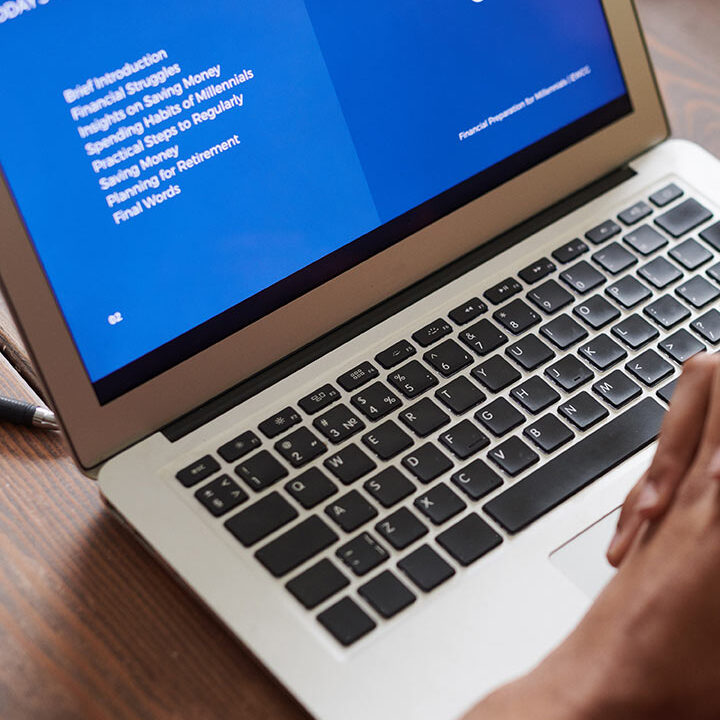Laravel
POSWiz

POSWiz
Store Record Management System
This project facilitates comprehensive management of store records, including deliveries, sales, profits, and orders, accessible through both a web portal and a mobile application. The system supports user subscriptions, role-based access, and dynamic dashboards for efficient business operations. The application is built using Laravel, leveraging its robust features for user authentication, role management, and database interactions.
Key Functionalities
1. User Subscription & Account Setup
a) User Registration:
– Users must select a subscription plan and provide business and card details during registration.
– A request is sent to the admin for account creation.
b)Admin Approval:
– Admins receive email notifications for new account requests.
– Admin sets up the user’s account and database, generating credentials (store number, username, password).
– The system sends an invitation email to the user containing login credentials.
2. Authentication
a) Login:
Users can log in using their store number, username, and password via the home page.
b) Access Control:
The user’s dashboard and available tabs depend on the subscription package.
3. Dashboard Features
a) Data Overview:
– Users can view summarized data such as sales, delivery statuses, invoices, and more.
– Records can be filtered by current week, current month, last month, etc.
b) Personal Information Management:
– Manage profile details, store details, and subscription information.
4. Subscription Management
a) Subscription Details:
– View current subscription, available packages, and their corresponding access levels.
– Options to upgrade, downgrade, or cancel the subscription.
b) Cancellation Workflow:
– Users generate a request for cancellation.
– Admin reviews the request and processes the subscription cancellation or withdrawal.
5. Role Management
a) Custom Roles:
– Store owners can define roles by specifying access permissions for tabs using checkboxes.
– Each role is assigned a unique name and set of permissions.
6. Staff Management
a) Staff User Creation:
– Store owners can create staff accounts by providing details such as name, email, and role assignment.
– The staff user inherits the permissions defined in the assigned role.
b) Staff Login:
– Staff members log in using the store number and credentials set by the store owner.
– Staff access is limited to the tabs allowed by their assigned role.
Tech Stack
Backend: Laravel (PHP)
Frontend: Blade Templates (integrated with Laravel), Bootstrap, JavaScript
Database: MySQL
Authentication: Laravel Sanctum or Passport (for API authentication)
Email Notifications: Laravel Mail (configured with SMTP)
Payment Integration: Stripe or PayPal (for subscription handling)
Role Management: Laravel Permissions (Spatie package)
Hosting: Laravel Forge, AWS, or DigitalOcean